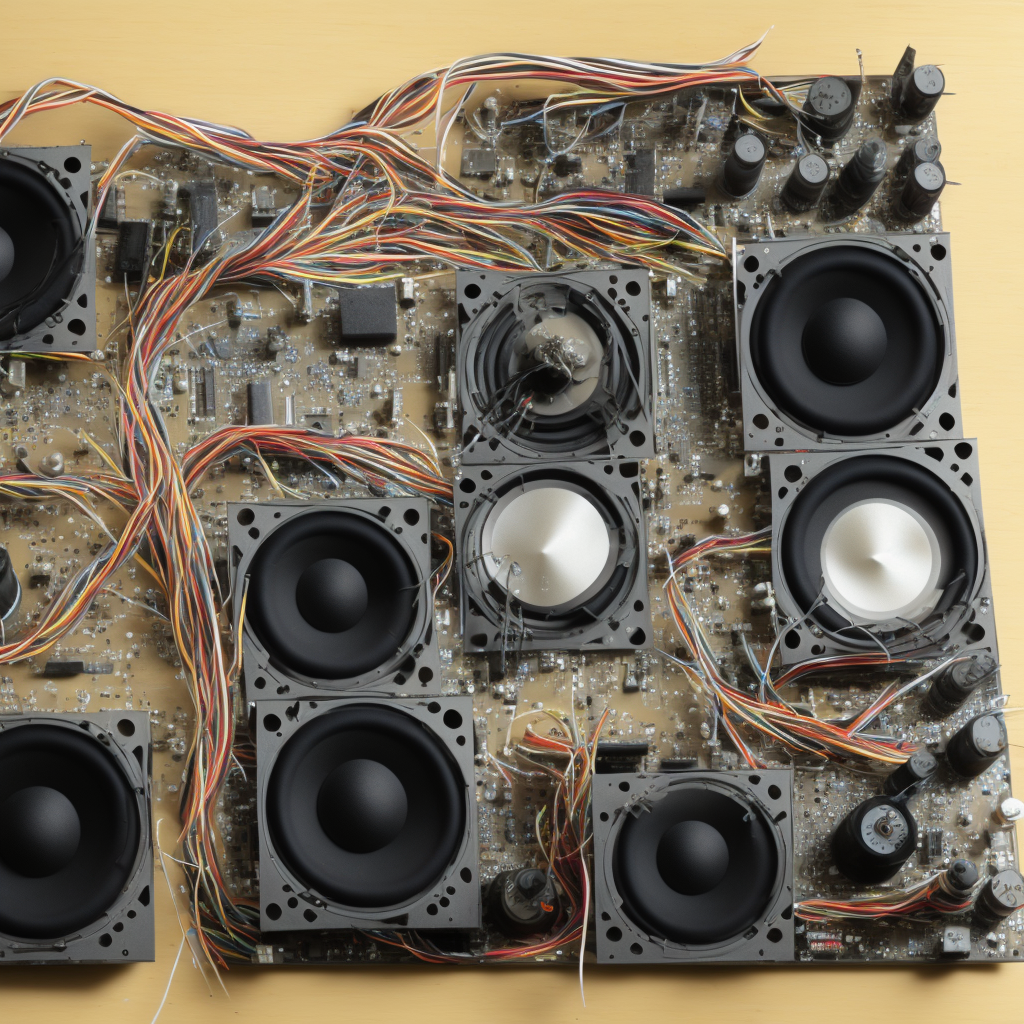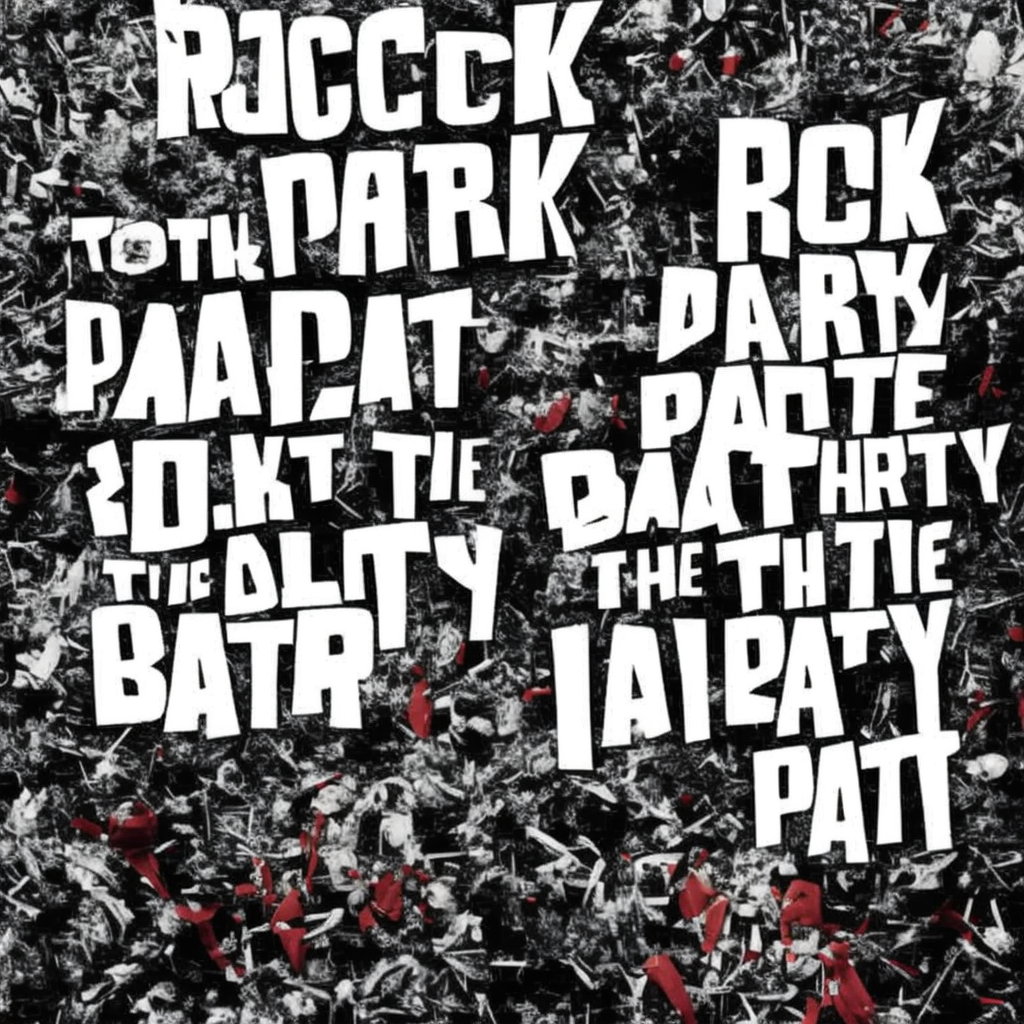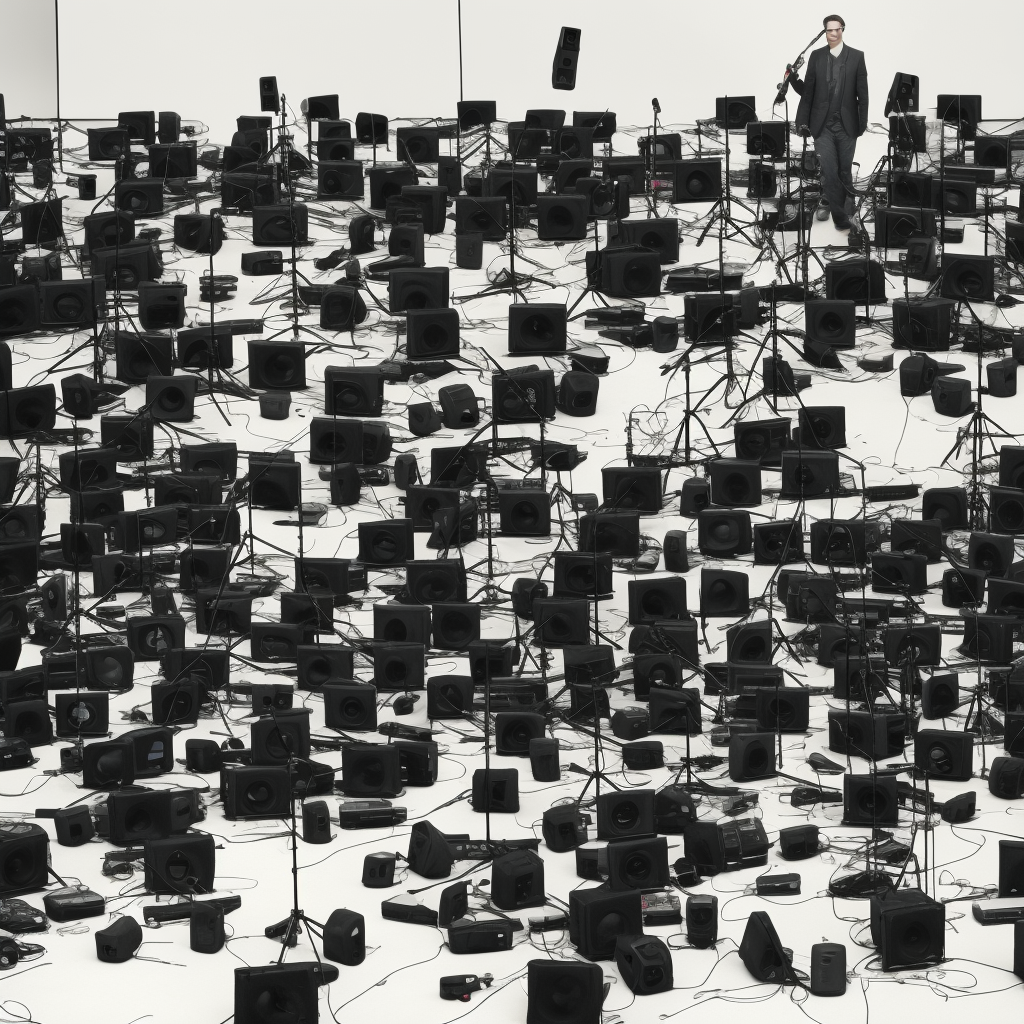In the symphony of celebration, speakers play the lead role, pumping out the beats that get feet tapping and hearts racing. But what happens when the maestro of music falls silent? No need to call off the party just yet. Welcome to “Effortless Self-Fix Solutions for Your Speaker System”. In this article, we’ll be your backstage pass into the world of sound, helping you fine-tune your audio artillery, and keep the music playing. Whether you’re a seasoned audiophile or a beat-loving novice, strap in for a journey of discovery that’ll turn you into your own audio technician. Let’s crank up the volume!
Understanding the Basics: Anatomy of a Speaker System
Every good party needs a pulsating beat, and your speakers are key to delivering that. But before you can troubleshoot any problems, let’s get down to the bare bones of your speaker system. At its most basic, a speaker system is made up of four core components: the driver, the cabinet, the crossover, and the power source.
The Driver: This is the heart of your speaker. It’s the part that converts electrical signals into sound. Most speakers have at least two drivers. The woofer (for low frequencies) and the tweeter (for high frequencies). Some systems also include a midrange driver.
- Woofer: This is the largest driver in your speaker system, designed to produce low-pitched sounds (bass).
- Tweeter: This is the smallest driver, designed to produce high-pitched sounds (treble).
- Midrange Driver: As the name suggests, this driver handles the middle range of frequencies, filling in the gap between the woofer and the tweeter.
The Cabinet: This is the box where everything is housed. It’s not just a case; the size and shape of the cabinet can significantly affect the sound quality. The Crossover: This is like the traffic cop for sound. It directs high frequencies to the tweeter and low frequencies to the woofer. The Power Source: This is what drives the whole system. It may come from your audio device, an amplifier, or the speakers themselves if they’re active (powered).
Now that you know the basic anatomy of your speaker system, you’re in a much better position to diagnose and fix any issues that may arise. Remember, a well-maintained speaker system can keep the rhythm going and the party alive.
The Sound of Silence: Common Speaker Problems and Their Causes
If your speakers are refusing to play your favorite tunes, don’t despair just yet. You don’t always need to be a tech wizard to troubleshoot common problems with your speakers. Often, it can be as simple as adjusting the volume, checking the connection, or cleaning out dust. Let’s dive into some of the most common speaker issues and their likely causes.
No Sound: The most common problem with speakers is, ironically, the lack of sound. This could be due to several factors:
- Volume settings: Ensure your device or the speaker isn’t muted and the volume is turned up.
- Connectivity issues: Double-check if your speaker is connected properly to the audio source. For wireless speakers, ensure they are paired correctly with your device.
- Hardware problem: Sometimes, the issue could be with the speaker hardware itself. If you have experience with electronics, you could try opening up the speaker and checking for any obvious issues.
If none of these work, it might be time to consult a professional or consider a replacement.
Distorted Sound: Another common issue is when the sound from the speakers is distorted or unclear. This could be due to:
- Volume levels: If the volume is set too high, it can cause the sound to become distorted. Try lowering the volume to see if that clears up the issue.
- Damaged components: If the speaker components are damaged, they could be causing the distortion. This could include the speaker cone, voice coil, or other internal parts.
- Interference: Electrical interference from nearby devices can also distort the sound. Try moving your speaker away from other electronic devices.
If the distortion persists, it may be a sign of more serious damage to the speaker.
Intermittent Sound: If the sound from your speakers is cutting out intermittently, it could be due to:
- Loose connections: Check all the wires and connectors to ensure they are firmly attached.
- Overheating: If your speakers are too hot, they may stop working properly. Ensure they are in a cool, well-ventilated area.
- Power issues: Ensure your speakers are getting enough power. If they are battery-powered, try replacing the batteries.
Intermittent sound can be frustrating, but it’s often a simple fix. Keep these potential issues in mind next time you’re struggling with your speakers.
Turn Up the Music: DIY Fixes for Your Speaker Woes
Nothing kills the vibe of a party faster than a speaker that’s not living up to its potential. Whether it’s a lack of bass, a crackling sound, or an entirely silent speaker, these issues can put a damper on your music experience. But fear not! You don’t need to be an audio expert to carry out some simple troubleshooting. Let’s delve into some do-it-yourself fixes that can bring your speakers back to life.
First, let’s tackle the problem of no sound emanating from your speakers. This is often due to a simple connection issue. Check the following:
- Ensure your speaker is turned on and the volume is turned up.
- Make sure your device (phone, laptop, etc.) is connected properly to the speaker.
- Inspect the cables for any visible signs of damage.
If all these are in order and your speaker is still silent, it might be time to consult with a professional.
Now, if your speaker is producing distorted or crackling sound, it might be due to a blown speaker cone. To diagnose this issue, play some music and gently push the speaker cone in and out. If you hear a scraping noise, it’s likely the speaker cone is damaged. Replacing the speaker cone isn’t a complicated process, but it does require some technical expertise. If you’re not comfortable doing it yourself, it’s best to seek professional help.
Lastly, if you’re dealing with a lack of bass in your speaker, it could be due to a problem with the speaker’s enclosure or the speaker itself. Try the following:
- Inspect the speaker enclosure for any visible signs of damage.
- Try adjusting the bass settings on your device or on the speaker itself.
- Consider replacing the speaker if it’s old or damaged.
Remember, speakers are complex devices and sometimes, problems can only be fixed by professionals. However, these simple DIY fixes can often help you solve common issues and save your party from a music meltdown!
Keep the Good Times Rolling: Maintaining Your Speaker System for Longevity
So, you’ve thrown a fabulous party, and your speaker system was the life and soul of the event. But how can you ensure that your speakers continue to deliver high-quality sound for many more parties to come? Here are some simple DIY troubleshooting tips to help you maintain your speaker system for longevity.
Firstly, cleanliness is key. Dust and grime can seriously affect your speaker’s performance. Use a soft, dry cloth to gently wipe down the exterior of your speakers. If the grills are removable, take them off and clean them separately. Avoid using any harsh cleaning chemicals as they can damage the speaker components. Also, make sure to clean the area around your speakers to prevent dust from getting inside.
- Check for loose connections: Loose wires can cause a lot of problems, including static noise and sound distortion. Ensure all the wires are properly connected and secured. If you notice any frayed wires, it might be time to replace them.
- Inspect your speaker cones: The cones of your speakers are quite delicate and can easily get damaged. If you notice any tears or holes, you might need to get them repaired or replaced.
- Test your speakers regularly: It’s always a good idea to test your speakers every now and then. Play a song with a wide range of frequencies to ensure all the components are working properly. If you notice any abnormalities, it might be a sign that something is wrong.
Lastly, proper storage is essential. When you’re not using your speakers, store them in a cool, dry place. Keep them away from direct sunlight and extreme temperatures as they can cause the components to deteriorate. Also, if possible, keep them off the ground to prevent any potential water damage.
Remember, taking good care of your speaker system not only ensures great sound quality, it also extends its lifespan. So, keep these tips in mind and keep the good times rolling!
Q&A
Q: Why is my speaker not producing any sound?
A: There could be a few reasons for this issue. Check to see if the speaker is properly connected to the audio source and if the volume is turned up.
Q: How can I fix a crackling sound coming from my speakers?
A: This could be due to a loose connection or interference. Try checking the cables and connections, and also make sure there are no electronic devices causing interference nearby.
Q: What should I do if my speaker is cutting in and out?
A: This could be a sign of a faulty cable or connection. Try replacing the cable or adjusting the connection to see if that fixes the issue.
Q: How can I improve the sound quality of my speakers?
A: You can try adjusting the equalizer settings on your audio source or speaker, as well as ensuring that the speakers are placed in an optimal position for sound projection.
Q: What can I do if my speaker is producing distorted sound?
A: This could be a sign of a blown speaker or an issue with the audio source. Try testing the speaker with a different device to see if the issue persists, and if so, consider getting the speaker repaired or replaced. And so, the party doesn’t have to stop when your speakers start acting up. With these simple DIY troubleshooting tips, you are now equipped to face those pesky speaker problems head-on. The beat will go on, the rhythms will continue to flow, and your party will keep pulsating with life. Let the music play and let the good times roll. So, here’s to fewer speaker hiccups and more unforgettable moments. After all, in the symphony of life, you are the maestro, and the speakers, your obedient orchestra. Tune, tweak, troubleshoot, and let your party soundtrack play on!