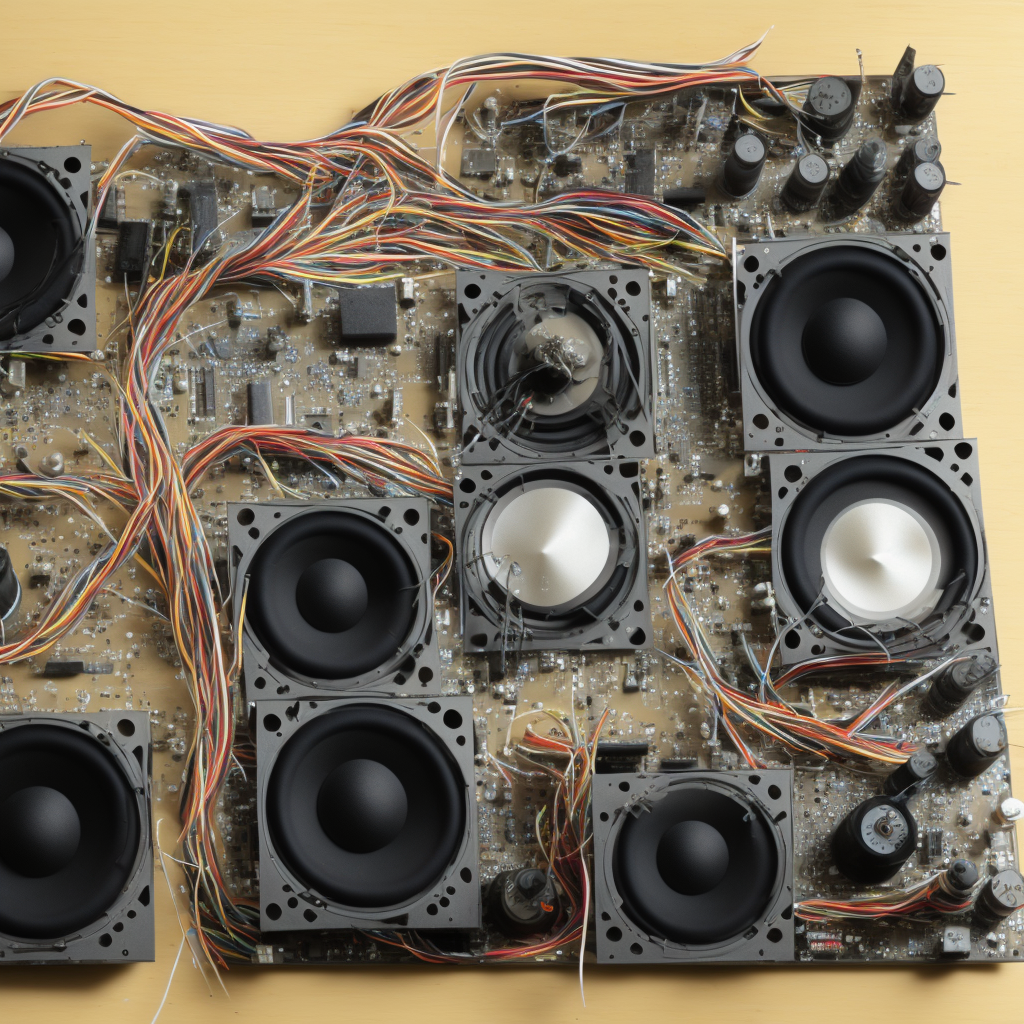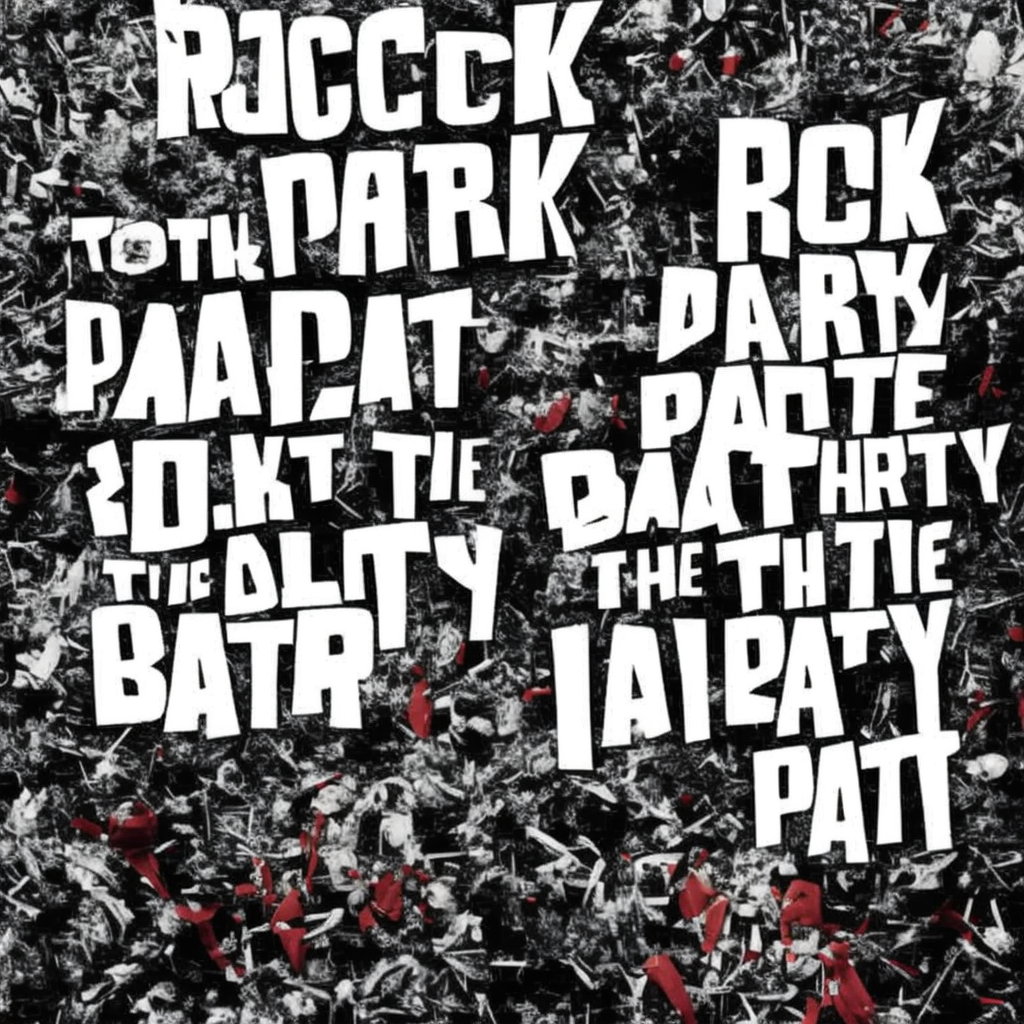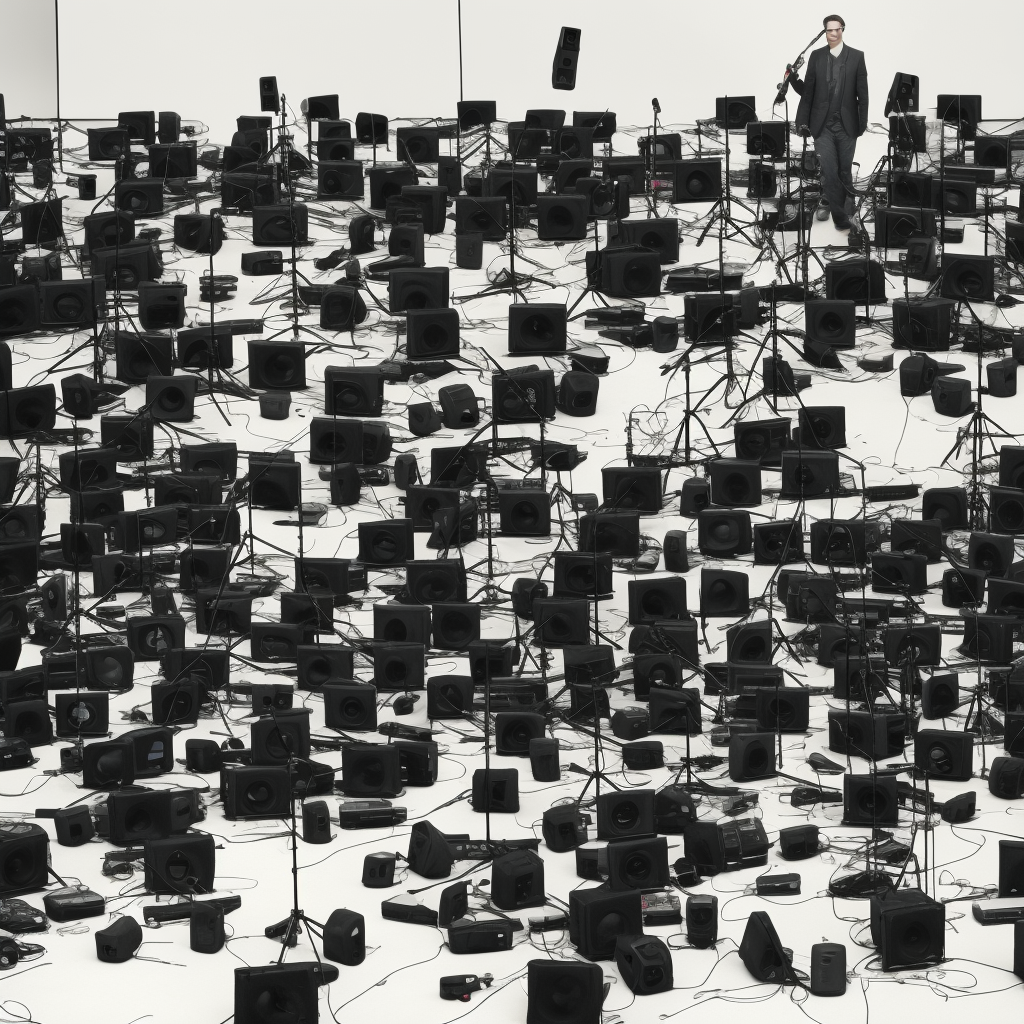In the electrifying realm of sound and rhythm, speakers are the soulful bridge between your favorite beats and your eager ears. But what happens when this bridge collapses and your party anthem is reduced to a silent hum? Fear not, audiophiles and party enthusiasts! This article, “Quick Self-Fixes for Your Speaker System” is your beacon in the hush, guiding you through simple, hands-on steps to resurrect your speakers from the silence and breathe life back into your party. So, dust off your toolset and prepare to dive into the fascinating world of speaker troubleshooting. Let’s bring back the music!
Decoding Sound: A Beginner’s Guide to Speaker Operation
Speakers are the life of the party, but they can also be a bit complex, especially when it comes to understanding how they actually work. Here’s a simple rundown for you: speakers are transducers, devices that transform one form of energy into another. In this case, they convert electrical energy into sound energy. The main components in your speakers are the driver, amplifier, and enclosure.
The driver is the heart of the speaker. It consists of a diaphragm (often a cone-shaped device), a voice coil, and a magnet. When an electrical signal from your audio source reaches the voice coil, it produces a magnetic field that interacts with the permanent magnet, causing the coil and attached diaphragm to vibrate. These vibrations produce the sound waves that we hear. We have:
- Woofer: A driver designed to produce low-frequency sounds.
- Midrange: A driver that handles mid-frequency sounds.
- Tweeter: A driver that produces high-frequency sounds.
The amplifier is responsible for boosting the audio signal from your source (such as your phone or computer) to a level that’s strong enough to drive the speaker. It’s essentially the power source for your speaker, and without it, the electrical signal wouldn’t be strong enough to produce audible sound.
Finally, the enclosure, or the box that houses all these components, plays a critical role too. Its main function is to prevent sound waves produced by the back of the diaphragm from combining with those produced at the front, which would cause destructive interference and distort the sound. Furthermore, the design and material of the enclosure can greatly affect the quality of the sound produced by the speaker.
No Sound, No Party: Common Speaker Problems and How to Fix Them
The essence of a good party lies in the quality of music that reverberates through the air. But what happens when your speakers decide to go mute, leaving you and your guests in an awkward silence? Not to worry! Here are some common speaker problems and their DIY fixes to get your party started in no time.
Problem 1: Sound distortion. This happens when your speakers produce a crackling or buzzing sound. The problem could be due to a damaged speaker cone or a misaligned voice coil. Solution: You can fix this by carefully aligning the voice coil or replacing the damaged speaker cone. If this doesn’t help, consider using a speaker repair kit which can be easily purchased online or from an electronics store.
- Problem 2: No sound at all. This is usually caused by a faulty connection or a blown fuse. Solution: First, check if your speakers are properly connected to the power source and the audio device. If everything seems fine, check the fuse of your speakers. For this, you may need to open the speaker casing. If the fuse is blown, simply replace it with a new one.
- Problem 3: One speaker is quieter than the other. This could be due to a problem with the balance control on your audio device or a faulty speaker. Solution: Check the balance control on your audio device and adjust it accordingly. If this doesn’t resolve the issue, you may need to replace the faulty speaker.
Remember, always handle your speakers with care. Avoid excessive volume levels as they can damage your speakers. Always keep them away from water and heat sources. With these simple DIY fixes, you can ensure that your speakers are always ready to bring life to the party!
Turning Up the Volume: DIY Maintenance Tips for Your Speakers
To keep your speakers performing at their best, it’s important to engage in regular maintenance and troubleshooting. This doesn’t have to be a daunting task. With a bit of patience and simple tools, you can perform these tasks yourself. Here are some DIY maintenance tips that will ensure you keep turning up the volume on your speakers.
Firstly, let’s focus on cleaning. Keeping your speakers clean is essential to their longevity and performance. You can use a vacuum cleaner with a brush attachment to dust off the speaker grills. Using a dry, soft cloth, gently wipe away any remaining dust or dirt from the speaker cones. Avoid using any harsh cleaning agents as this could damage the speaker material.
- Use a vacuum cleaner with a brush attachment
- Apply a soft, dry cloth
- Avoid harsh cleaning agents
Next, consider the wires and connections. Loose, frayed, or damaged wires can greatly affect the sound quality of your speakers. Ensure that the wires are firmly plugged in and are not tangled. If you notice any damage, replace the wires promptly. A simple rule of thumb is to keep the wires out of high traffic areas to avoid accidental damage.
- Check for loose, frayed, or damaged wires
- Ensure wires are not tangled
- Replace damaged wires promptly
Lastly, positioning your speakers correctly can make a significant difference to the sound quality. As a general rule, try to position your speakers away from walls and corners as this can cause distortion. If possible, place your speakers at ear level for the best sound experience. Remember, experimentation is key here, as the perfect position may vary depending on your room layout.
- Position speakers away from walls and corners
- Place speakers at ear level
- Experiment with positioning
By following these simple DIY maintenance tips, you can ensure your speakers continue to blast out your favourite tunes with the best possible sound quality. Happy listening!
From Muted to Melodies: Enhancing Your Speakers’ Performance
Has it ever happened to you that you’ve tried to set the perfect mood for a party, but your speakers have failed you? Well, worry no more! Here are some simple DIY troubleshooting tips to enhance your speakers’ performance and get the party started.
Firstly, always remember to keep your speakers clean. Dust and grime can often lead to muffled sound quality. Use a microfiber cloth or a can of compressed air to clean the grills and the cones. Also, ensure your speakers are placed in a clean, dry, and vibration-free spot. This way you can prevent any unwanted noise or interference.
- Check your speaker wires: Loose or frayed wires can cause your speakers to produce a crackling sound or no sound at all. Ensure all wires are properly connected and in good condition. If you spot any damage, replace them promptly.
- Adjust the audio settings: Your device’s audio settings could also be impacting the sound quality. Check the balance, equalizer, and volume. Experimenting with these settings could significantly enhance your audio experience.
- Update your device’s software: Sometimes, the issue might not be with your speakers, but with the device they are connected to. Keeping your device’s software up-to-date can solve many audio issues.
Lastly, if you’ve tried all of the above and your speakers still aren’t performing at their best, it might be time to consider professional help. However, with these simple DIY troubleshooting tips, you should be able to rectify most common speaker issues and turn your muted speakers into a melody machine in no time!
Q&A
Q: Are your speakers refusing to “get the party started”? Don’t fret! We’ve got you covered with some simple DIY troubleshooting tips.
Q: Why is my speaker not producing any sound at all?
A: First, ensure that your speaker is properly plugged into a power source and turned on. If it’s still silent, check the volume settings on both your speaker and audio source. Also, make sure the audio cable connecting your speaker to the audio source is securely plugged in.
Q: My speakers are making crackling or distorted sounds. What could be the issue?
A: Crackling or distorted sounds often indicate a loose or damaged audio cable. Try unplugging and re-plugging the cable at both ends. If that doesn’t resolve the issue, try using a different audio cable to rule out a faulty connection.
Q: Why is there a humming or buzzing noise coming from my speakers?
A: Humming or buzzing noises can be caused by electrical interference. Make sure your speaker is placed away from any electrical devices like phones, laptops, or routers. Additionally, check if the power cord is securely connected to both the speaker and the power outlet.
Q: My wireless speakers are not connecting to my device. What should I do?
A: First, check if both your speaker and device are compatible and within the recommended range for wireless connectivity. Next, ensure that Bluetooth or Wi-Fi is enabled on your device and that the speaker is in pairing mode. If the issue persists, try restarting both your speaker and device, then attempt to reconnect.
Q: My speaker suddenly stopped working after a software update. How can I fix this?
A: A software update can occasionally cause compatibility issues. Start by checking if there is a firmware update available for your speaker. If so, follow the manufacturer’s instructions to update the firmware. If the problem persists, try resetting your speaker to its factory settings or contacting the manufacturer for further assistance.
Q: My speakers are old and worn out. Should I consider replacing them?
A: If your speakers are showing signs of wear and tear, such as distorted sound or physical damage, it might be time to consider replacing them. However, before making a decision, try cleaning the speakers and performing the troubleshooting steps mentioned earlier. Sometimes, a simple fix can revive your speakers and save you from unnecessary expenses.
Q: Can I fix internal speaker issues on my own, or should I seek professional help?
A: Internal speaker issues, like blown-out drivers or faulty circuitry, often require professional assistance. If you’ve tried all the DIY troubleshooting methods and the problem persists, it’s best to reach out to an authorized service center or the manufacturer for expert help. Attempting complex repairs without proper knowledge may worsen the problem. And there you have it, the power to keep the party going is now in your hands. No longer will the silence of a misbehaving speaker bring your event to a grinding halt. With these simple DIY troubleshooting tips, you can confidently tackle any audio obstacle that dares to dampen your good times. Remember, technology is a loyal servant when we understand its language. So, let your fingers dance on the beats, let your heart sync with the rhythm, and let the music play uninterrupted. From booming bass to whispering winds, may your speakers always echo with the sounds of joy and celebration. With that, we draw the curtain on this guide, leaving you equipped and empowered to get the party started!