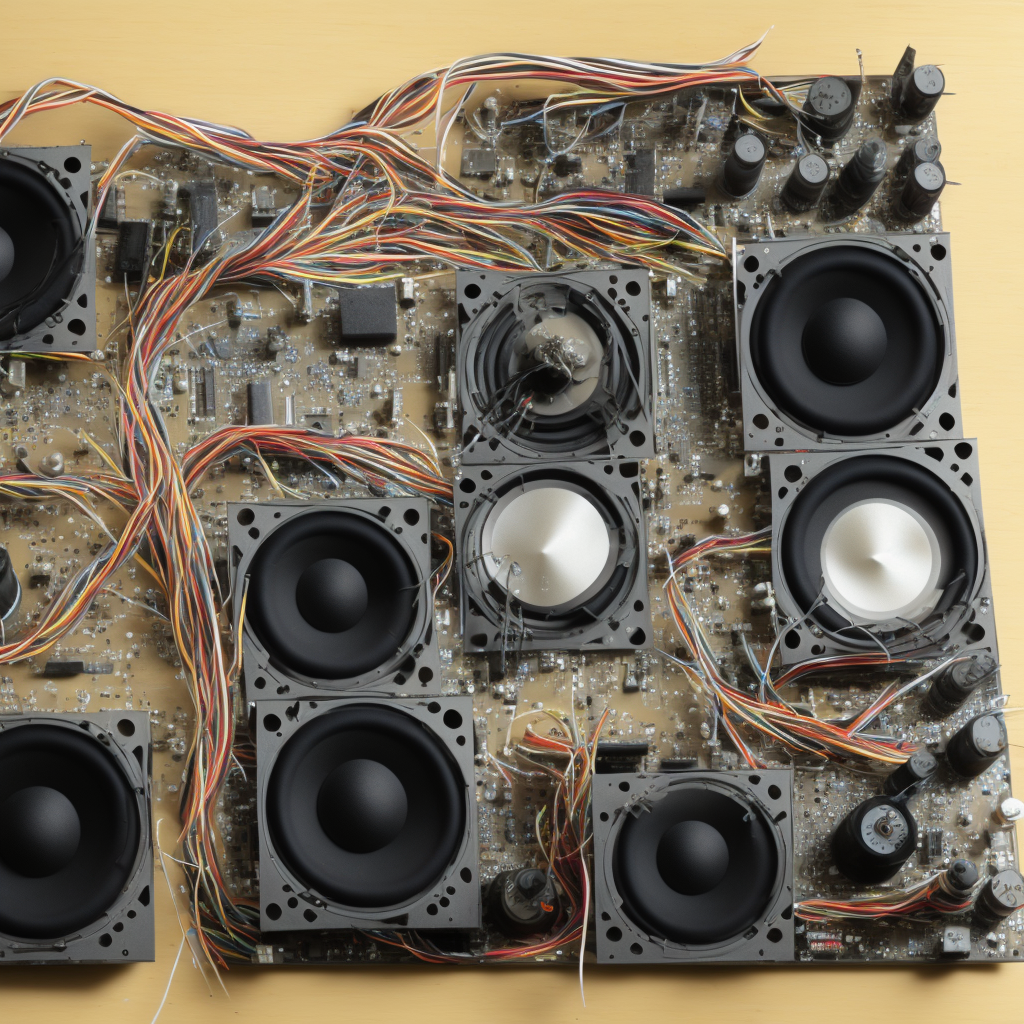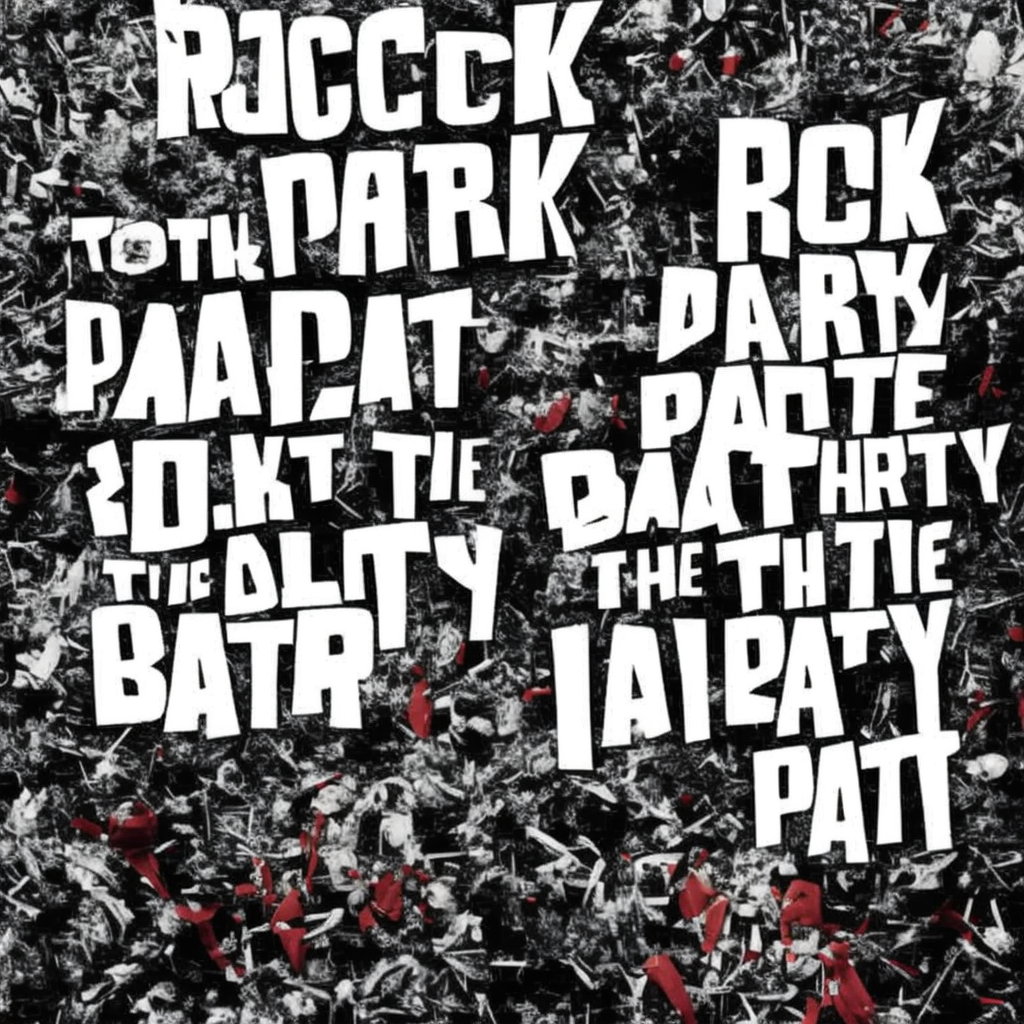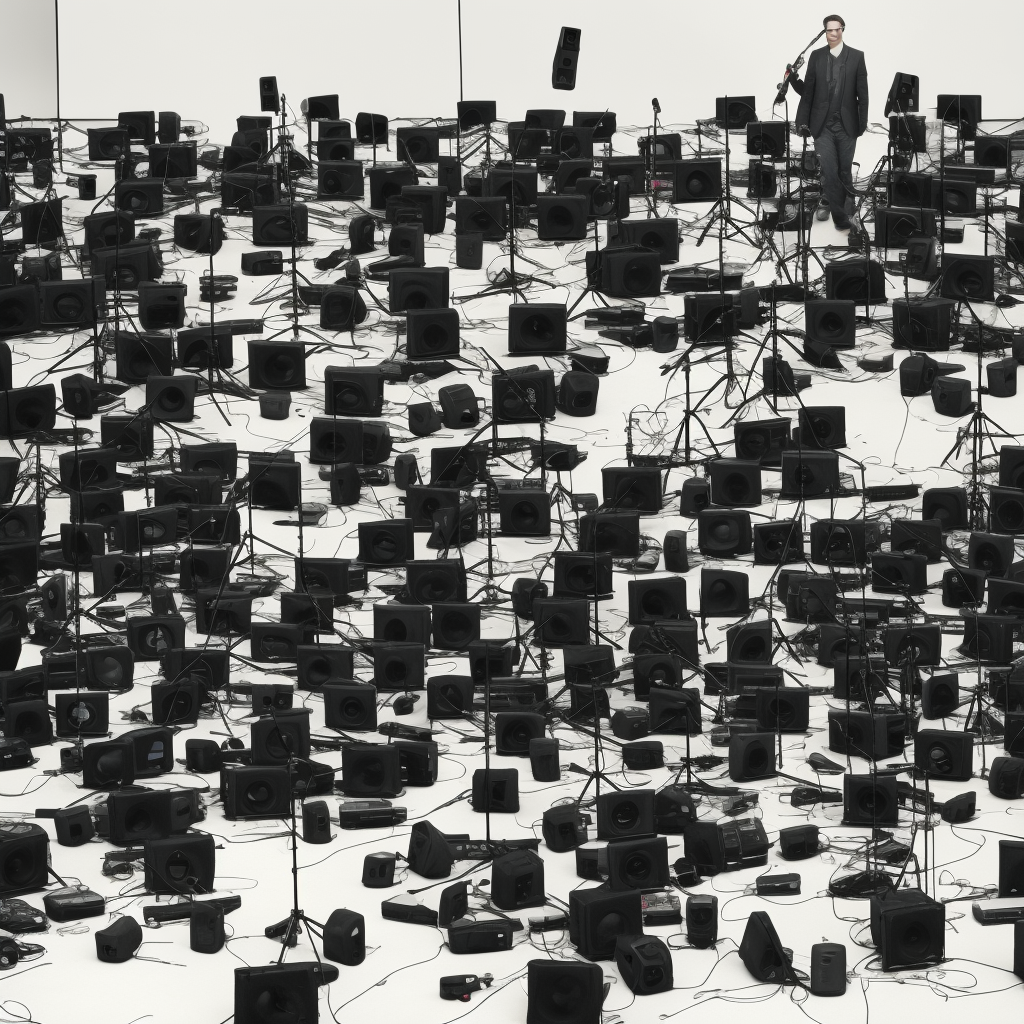When the bass drops, the party elevates. There’s an undeniable energy that great music brings to any gathering. But what happens when instead of that crystal-clear sound, all you get is a buzz or, worse, deafening silence? Panic, despair, the potential demise of your soiree? Think again! Welcome to the ultimate guide, “Get the Party Started: Simple DIY Troubleshooting for Your Speakers.” This is your life-saver manual, your knight in shining armor, your party’s unsung hero. Before you call off the shindig or rush to the nearest electronics store, take a deep breath and dive in. This article will walk you through the common speaker woes and simple do-it-yourself fixes that will have your speakers, and party, back in business in no time.
Get the Party Started: Understanding the Basics of Speaker Troubleshooting
The secret to throwing a memorable party often lies in the quality of your sound system. When your speakers aren’t performing up to par, it can turn your upbeat gathering into a snooze fest. But before you panic, there are a few simple DIY troubleshooting steps you can take to revive your speakers.
Check the Basics
First, make sure your speakers are plugged in and powered on. It may sound obvious, but you’d be surprised at how often the solution is as simple as a flipped switch or a loose power cord. Next, check the speaker connections to your audio source. Ensure that the cords are properly inserted and secure. If your speakers are wireless, check that they’re connected to the correct Bluetooth or Wi-Fi network.
Consider the Sound Quality
If your speakers are powered on and connected, but the sound quality is poor, there may be a few culprits. Distortion can be caused by having the volume set too high. Try lowering the volume on both your audio source and speakers. If you’re hearing static, this could be due to interference from other electronics. Try moving your speakers away from other devices.
Inspect for Damage
If you’ve gone through the above steps and your speakers are still not working, it’s time to inspect them for damage. Look for any visible signs of wear and tear, such as frayed wires or dents. If your speakers are old and have seen better days, it may be time for a replacement.
Consult the Manual
When all else fails, consult your speaker’s manual. It should provide specific troubleshooting steps for your model. If you don’t have the physical manual, you can often find a digital version online. If you’re still having trouble after following these steps, it may be time to call in a professional or consider a new set of speakers.
Remember, a good party is only as good as its soundtrack. By following these simple troubleshooting steps, you can ensure that your speakers are ready to get the party started.
Silencing the Silence: Easy Steps to Diagnose Speaker Problems
Has your pumping party come to a sudden halt because your speaker decided to take an unexpected break? Don’t fret. Becoming your own sound technician is easier than you think. With a few simple steps, you can diagnose the issue and get back to your jam in no time. Let’s dive into some easy troubleshooting tips to get your speakers back in working order.
Check the Basics
Before you begin the technical troubleshooting, it’s essential to check the basics. Ensure that your speaker is plugged into a power source. If it’s a wireless speaker, check if it is charged. Verify that the volume is not muted or turned down too low. Also, confirm whether the correct input source is selected. If the speaker is connected via Bluetooth, check if the connection is stable.
Examine Physical Damages
Next, do a physical check of your speaker. Inspect the speaker wires for any signs of fraying or breakage. If you notice any, it’s time to replace them. Check the speaker cone, the part that moves to produce sound. If it’s torn or damaged, it could cause sound distortion or no sound at all. In this case, you might need to replace the speaker cone or the entire speaker.
Try Another Device
If you’ve checked the basics and examined the speaker for physical damage, but the problem persists, try connecting the speaker to a different device. This will help determine if the issue is with the speaker or the device it’s originally connected to. If the speaker works with another device, the problem lies in the original device. If not, you might need to consult a professional for further diagnostics.
Pump Up the Volume: Effective DIY Solutions to Common Speaker Issues
When it comes to audio equipment, speakers are the heart of the sound system. However, like any other electronic device, they can face issues such as distorted sound, no sound at all, or a reduced volume level. But don’t worry! Here are some easy-to-follow DIY solutions that can help you troubleshoot these common speaker issues.
Distorted Sound
If your speakers are producing distorted sound, it’s likely due to a damaged speaker cone or voice coil. In such cases, you can try repairing the speaker cone using a repair kit, which is easily available online or at local electronic stores. The process involves applying a special adhesive to the damaged area and letting it dry. As for the voice coil, if it’s damaged, it’s a bit more complicated and might require a new speaker. However, before getting a new one, ensure that the distortion is not due to the audio source itself. Try playing audio from different sources to confirm.
No Sound
If your speaker is not producing any sound, it could be due to a loose wire or a blown fuse. Check the connections and make sure everything is properly connected. If the problem persists, check the fuse. It’s usually located at the back of the speaker. If it’s burnt, replace it with a new one. Another common cause is a faulty amplifier. In such case, you might need to take it to a professional, unless you’re comfortable with electronic repair.
Reduced Volume
Reduced volume can be a result of a weak amplifier, damaged speaker cones, or incorrect settings. First, check the volume settings on your audio source and amplifier. If they’re at an appropriate level, inspect the speaker cones. In case they’re damaged, use a repair kit to fix them. If the volume is still low, it might be due to a weak amplifier. You can try replacing it or taking it to a professional for repair.
Sound Advice: Tips and Recommendations for Maintaining Your Party Speakers
So you’re all set to get your party rocking, but suddenly your speakers decide to throw a tantrum. Don’t let this minor hiccup spoil your vibe. With a bit of DIY troubleshooting, you’ll have your speakers back on track in no time. Here are some foolproof tips to help you maintain your party speakers and ensure they’re always in top form.
Regular Clean-up: Speakers can accumulate dust and grime over time, which can impact their performance. Use a soft, dry cloth to clean the exterior and a can of compressed air to blow out any dust particles from the grill or vent holes. Remember, never use a wet cloth or any liquids as they can damage the speaker components.
Check the Cables: When your speakers aren’t delivering the sound you expect, the problem could lie in the cables. Check for any loose connections, frayed wires, or signs of wear and tear. If you find any issues, it might be time to replace the cables. It’s also a good idea to regularly untangle your cables to prevent any damage.
Optimize Speaker Placement: The positioning of your speakers can greatly affect their performance. Avoid placing them too close to walls or corners as this could cause the sound to bounce and result in poor audio quality. For the best sound, try positioning your speakers at ear level and angle them towards your listening area.
Lastly, being proactive can be a game-changer. Regular Maintenance: is key to ensuring your speakers last longer and perform better. This includes regular cleaning, checking the cables, and making sure they are placed in an optimal location. With these simple DIY troubleshooting tips, you’re sure to keep the party going, no matter what.
Q&A
Q: Is your party playlist ready, but your speakers are not cooperating?
A: Fear not! We’ve got you covered with some simple DIY troubleshooting tips to get your speakers pumping again.
Q: What do I do if my speakers are not producing any sound at all?
A: First, check if the power cord is properly connected to both the speakers and the power outlet. If that’s not the issue, ensure that the volume is turned up on both your device and the speakers. If everything seems in order, try connecting the speakers to a different audio source to determine if the problem lies with the speakers or your device.
Q: My speakers are making strange crackling or popping sounds. How can I fix this?
A: Start by checking the audio cable connections. Loose or damaged cables can cause interference. If the issue persists, try moving the speakers away from any electronic devices that may be causing interference, such as smartphones or Wi-Fi routers. Additionally, ensure that the speakers are not placed too close to walls or other objects that may cause sound reflection.
Q: How do I solve the problem of one speaker producing sound while the other remains silent?
A: Verify that the audio cables are firmly connected to both speakers and the audio source. If the problem persists, swap the speakers’ positions to determine if the issue lies with the speaker or the audio source. If the silent speaker remains silent regardless of its position, it might be a faulty speaker that needs repair or replacement.
Q: My speakers are not producing bass or low frequencies. What can I do?
A: Start by checking if the subwoofer, if you have one, is properly connected and powered. Adjust the bass settings on your audio source to ensure they are not set too low. If the issue persists, make sure that the speakers are not placed on a surface that absorbs or dampens the bass frequencies.
Q: Is there anything I can do if my speakers are producing distorted sound?
A: Start by reducing the volume on both your audio source and the speakers. Distorted sound can occur if the volume is set too high. Additionally, check the audio cable connections and ensure they are secure. If the problem persists, try using different audio cables to rule out any cable-related issues.
Q: What should I do if my wireless speakers are not connecting to my device?
A: First, ensure that both the speakers and your device are within the recommended range for wireless connectivity. Check if the speakers have enough battery power or are properly plugged in. Restart both the speakers and your device, as sometimes a simple reset can fix connectivity issues. If all else fails, consult the user manual for specific troubleshooting steps related to your wireless speaker model.
Q: Can I fix my speakers if they are physically damaged?
A: It depends on the extent of the damage. Minor issues like loose connections or damaged cables can usually be fixed easily. However, if the speakers have suffered significant physical damage, it’s best to consult a professional technician or consider replacing them. Attempting DIY repairs on extensively damaged speakers may cause further harm or void any warranties.
Remember, troubleshooting your speakers can be a fun and rewarding experience. But if you’re uncertain or uncomfortable with any DIY fixes, it’s always wise to seek professional help to avoid causing more harm than good. Now, go fix those speakers and get the party started!
Insights and Conclusions
And with that, you’re equipped to face the music—literally! You now have the power to troubleshoot your speakers, ensuring the party never hits a quiet patch. The beats can keep rolling, the laughs can keep flowing, and your party can keep glowing. Remember, your speakers are the lifeblood of your shindig, so keep them in check and let the good times roll. So, turn up the volume, cue up your favorite playlist, and let your sound system do the rest. Here’s to a lifetime of smooth sound, epic parties, and DIY victories!