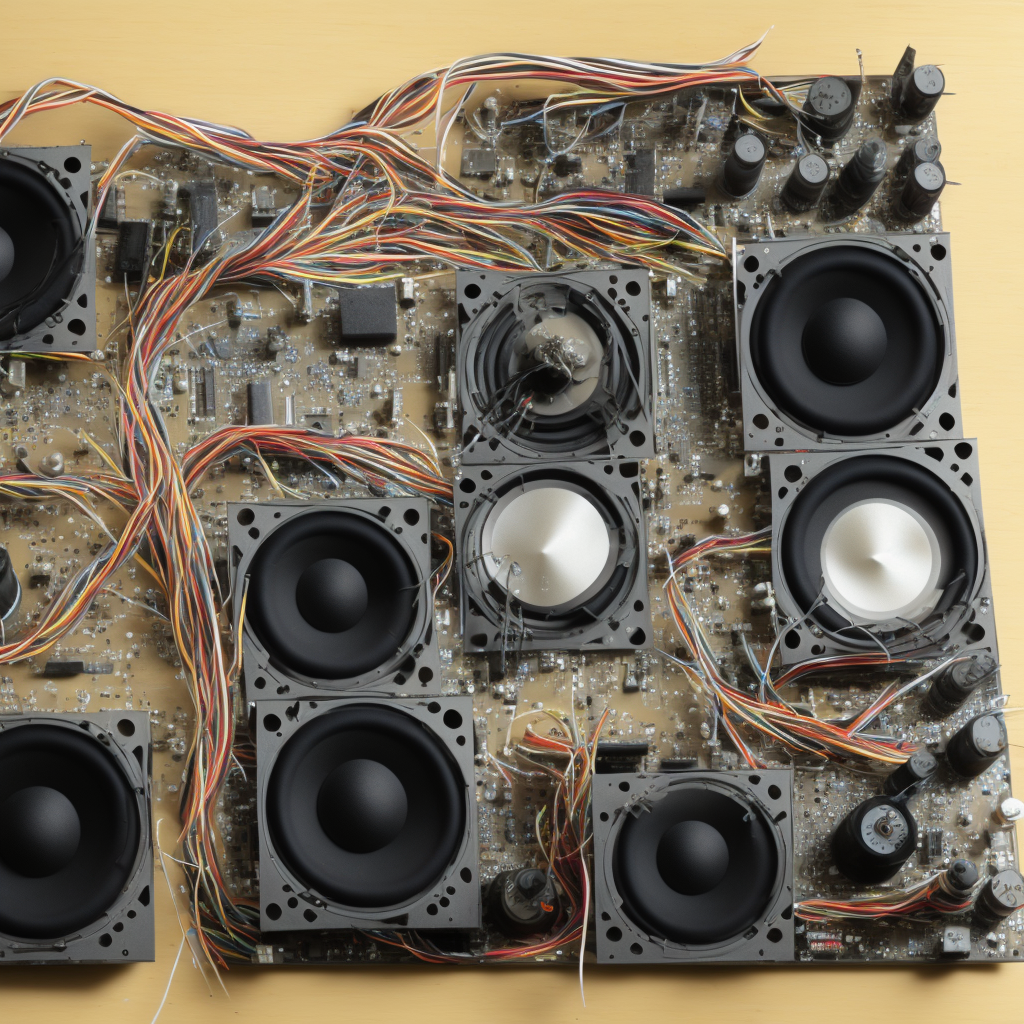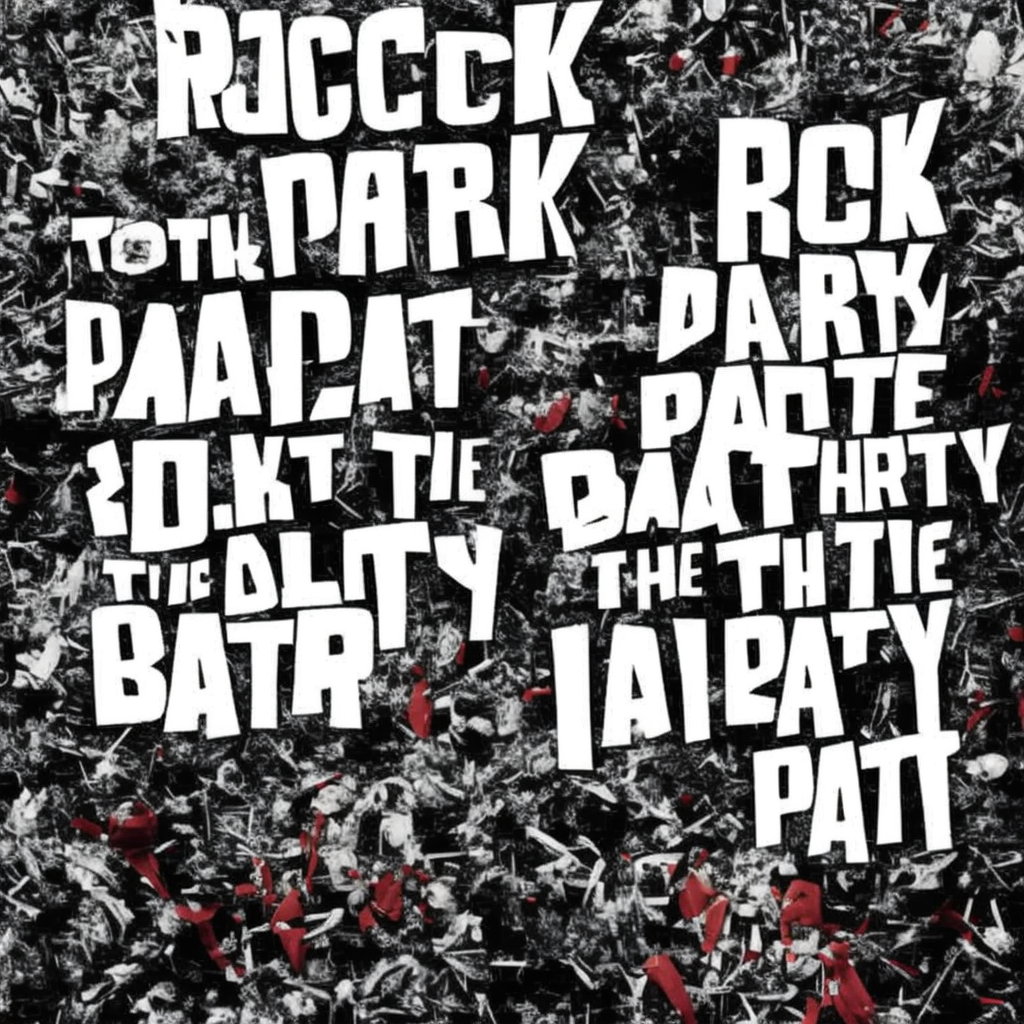When the music’s pumping and the energy’s high, there’s no buzzkill quite like a speaker glitch. It can transform a pumping party into a gathering of disgruntled guests in no time. But fear not, party maestro! You don’t need to be a tech wizard to troubleshoot speaker issues. Welcome to ‘Get the Party Started: Simple DIY Troubleshooting for Your Speakers’, your ultimate guide to keeping the beats alive. We’ve compiled a stack of foolproof tips and tricks to ensure your speakers stay in perfect harmony for your next big bash. So put on your DIY hat and let’s dive into the world of speaker troubleshooting. Let’s keep the party going, shall we?
Understanding the Basics: How Speakers Work
Before diving into troubleshooting techniques for your speakers, it’s essential to understand how they operate. Speakers, at their core, are devices that convert electrical signals into sound waves. This process is achieved through the use of a driver, or a transducer, that vibrates according to the frequencies of the electrical signals it receives. This produces sound waves that our ears perceive as music, speech, or any other type of audible sound.
Every speaker has three main components: the driver, the enclosure, and the crossover. The driver, as previously mentioned, converts the electrical signals into sound. The enclosure is the box within which the driver is placed; it plays a significant role in sound quality. It prevents sound waves from the rear of the speaker from interfering with those from the front, ensuring clear and undistorted output. Finally, the crossover is a device that directs specific frequency ranges to different drivers. For example, high frequencies may be directed to a tweeter, while low frequencies go to a woofer.
- The Driver: This is the heart of the speaker. It’s responsible for producing sound. It usually consists of a diaphragm (typically made of paper, plastic, or metal) attached to a voice coil. The voice coil moves in response to the electrical signals, causing the diaphragm to vibrate, thereby producing sound waves.
- The Enclosure: Also known as the cabinet, the enclosure houses the drivers. It’s usually made of wood or plastic. The enclosure’s design and materials can greatly affect the quality of sound produced.
- The Crossover: As described above, the crossover is a device that directs specific frequency ranges to appropriate drivers. It ensures that each driver only handles the frequencies it’s designed to reproduce, leading to a clearer and more detailed sound.
By understanding these basic components and how they interact, you can begin to diagnose and fix common speaker issues. For example, if your speaker is producing distorted sound, it may be due to a problem with the driver or the enclosure. Knowing the function of each component can help you identify where the issue lies and how to resolve it. Now that you understand the basics of how speakers work, let’s move on to some simple DIY troubleshooting techniques.
Trouble in Paradise: Common Speaker Problems and Their Symptoms
So, you’ve set the stage for a great night in, your favorite tunes are all queued up, but when you hit play, your speakers just aren’t delivering the sound quality you expect. Don’t let poor audio ruin your vibe. Let’s take a look at some common speaker issues and what they might be telling you.
Distorted Sound: If your speakers are emitting a sound that’s fuzzy or unclear, you’re dealing with distortion. This usually happens when the speakers are overdriven, meaning they’re pushed beyond their capacity. It’s like trying to fit ten pounds of flour into a five-pound bag. The solution? Lower the volume. If that doesn’t help, the issue might be with the audio source or the speaker could be damaged.
No Sound: The most alarming symptom – silence. If your speakers are producing no sound at all, check the basics first. Is the speaker turned on and connected properly? Is the volume up on both the speaker and the audio source? If everything appears okay, the problem could be a blown fuse or a damaged speaker cone.
Intermittent Sound: Are your speakers popping in and out, playing sound one moment and quiet the next? This can be due to a loose or damaged wire. Check all connections and replace any damaged cables. If the issue persists, there may be internal damage to the speaker.
Remember, speakers are like any other piece of technology – they can experience issues and wear over time. But with a little troubleshooting know-how, you can keep the party going. So, crank up the volume (within reason), let the bass drop, and dance the night away.
Become Your Own Technician: Simple DIY Fixes for Speaker Issues
If you’ve ever been in the middle of throwing a fantastic house party, only to have your speaker give out, you know the importance of understanding some basic troubleshooting techniques. But don’t fret. With these simple DIY fixes, you can become your own technician and keep the party going!
Firstly, let’s tackle no sound issues. The most common reason for this is that your speaker is not properly connected. Ensure that all cables are securely plugged into their correct ports. Check if the power supply is on, and try adjusting the volume. If you’re using a Bluetooth speaker, make sure it’s paired with your device.
Next, let’s address distorted sound. This can be caused by having the volume too high for the speaker to handle, resulting in a crackling noise. Try lowering the volume and see if the distortion stops. If you’re using a wired speaker, a frayed wire might be the culprit. Inspect your wires for any visible damage and replace them if needed. For Bluetooth speakers, ensure your device is within range to avoid signal distortion.
Lastly, intermittent sound can be quite frustrating. This may be caused by an overheating issue. Make sure your speaker has plenty of ventilation and is not near any heat sources. If the problem persists, consider seeking professional help as the internal components might be faulty. Remember, regular maintenance and cleaning can go a long way in prolonging the life of your speakers.
Choosing the Right Tools: Essential Equipment for Speaker Troubleshooting
When it comes to speaker troubleshooting, having the right tools on hand can mean the difference between a quick fix and hours of frustration. Remember, the objective here is not just to fix the problem, but to do so efficiently and effectively. So, let’s explore some of the essential equipment you’ll need to troubleshoot and repair your speakers.
First and foremost, you’ll need a multimeter. This versatile tool is used to measure voltage, current, and resistance, all of which are crucial parameters when dealing with speakers. The multimeter will help you identify whether there’s a problem with your speaker’s electrical circuits. It’s also good to have a soldering iron handy, especially if you need to repair any broken connections. Other useful tools include wire strippers for prepping wires, a small flashlight for better visibility, and a screwdriver set for disassembling and reassembling speakers.
- Multimeter
- Soldering Iron
- Wire Strippers
- Small Flashlight
- Screwdriver Set
Next up, you’ll need some audio test equipment. This includes things like a signal generator, which can produce audio frequencies to test your speakers, and an oscilloscope to visualize the audio signals. An audio probe can also be helpful in tracing audio signals and identifying problem areas. Lastly, don’t forget about cleaning materials. Dust and grime can wreak havoc on your speaker’s performance, so a good set of cleaning brushes and compressed air can go a long way.
- Signal Generator
- Oscilloscope
- Audio Probe
- Cleaning Materials
Finally, remember to always keep a good reference book or manual close by. This will provide you with useful information about your specific speakers and their configurations. It’s also a good idea to have a notebook and pen handy to jot down any observations or measurements you make during your troubleshooting process. This way, you can keep track of what you’ve done and what still needs to be done. Happy troubleshooting!
- Reference Book or Manual
- Notebook
- Pen
Q&A
Q: Why is troubleshooting your speakers important?
A: Troubleshooting your speakers can help identify and solve any issues before they ruin the party.
Q: What are some common speaker problems to look out for?
A: Common speaker problems include distorted sound, no sound, and connectivity issues.
Q: How can I fix distorted sound coming from my speakers?
A: You can fix distorted sound by checking the volume levels, adjusting the equalizer settings, or ensuring the speakers are not too close to each other.
Q: What should I do if my speakers are not producing any sound?
A: If your speakers are not producing any sound, check the power source, cables, and connections to ensure everything is properly connected.
Q: How can I troubleshoot connectivity issues with my speakers?
A: Troubleshoot connectivity issues by checking the Bluetooth or Wi-Fi settings, resetting the speakers, or trying a different device to see if the issue is with the speakers or the device itself.
Q: What are some DIY tips for maintaining and extending the life of my speakers?
A: Some DIY tips for maintaining and extending the life of your speakers include keeping them clean, storing them properly when not in use, and avoiding excessive volume levels that could damage the speakers. In the pulsating universe of music, your speakers are the stars. They are the cosmos through which the sonic waves traverse, bringing your favorite tunes to life. But occasionally, they may falter, causing a ripple in your auditory galaxy. Yet, with the tips and tricks we’ve shared in this article, you now possess the tools to restore harmony. You’re no longer just a party-goer, you’re the party-savior! So, roll up your sleeves and get your speakers back on track. With a bit of DIY troubleshooting, there’s no sound too silent, no bass too weak, and no party too quiet. Let the beat drop and get the party started!